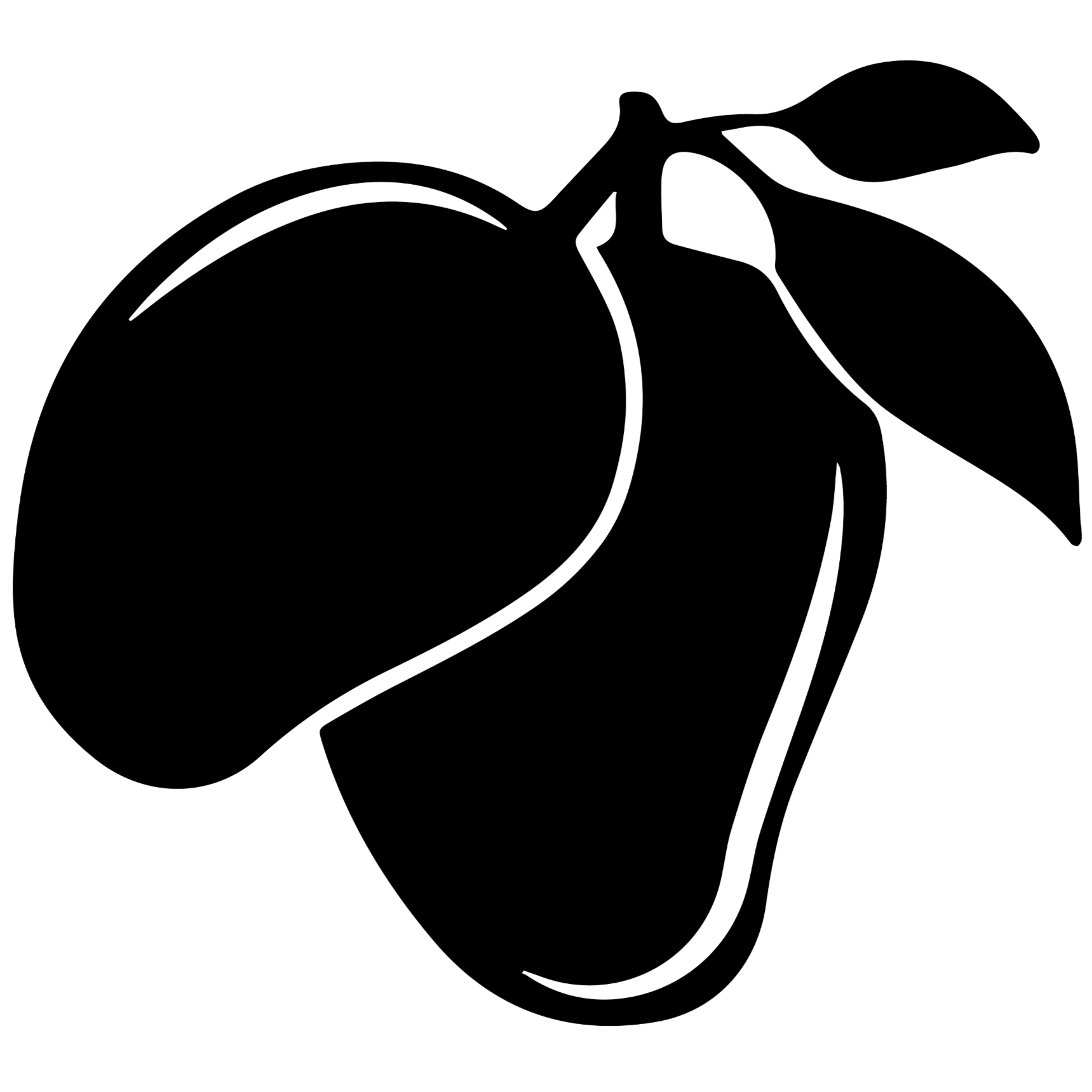How to Access the Studio
Welcome to the Virtual Reformer Pilates Room, a fresh and exciting way to experience Pilates! We're combining cutting-edge technology with expert instruction to bring you high-quality virtual reformer classes, filmed by professional trainers playing all day for your convenience.
With the most affordable prices in Geelong, expert-led 40-minute (approx.) classes playing every hour, all day long.

ACCESSING THE STUDIO
Steps to Check in
1. Scan the QR code
This will allow you to sign up and select the price point for you.
2. Download and Install the Serenity Bookings App:
If you haven’t already, download the Serenity Bookings App from the App Store (iOS) or Google Play Store (Android).
Install the app on your mobile device.
3. Create an Account or Log In:
Open the app and either create a new account or log in if you already have one. Ensure your account is linked to our Pilates studio.
4. Book a Virtual Pilates Class:
Browse the available classes for your preferred time or type of class.
Select the class and follow the prompts to complete your booking.
5. Arrive at the Studio:
Once you've arrived at the studio for your scheduled session (5-10 minutes before it begins), make sure your phone's Bluetooth is enabled (required for contactless check-in).
6. Open the Serenity Bookings App:
Launch the app and navigate to the “Check-In” section. This will appear on your home screen at the top middle section.
7. Check In to the Studio:
Tap the “Check In” button near the door reader.
It will go "green" and unlock so you can push the door open (you have 3-5 seconds before it locks again).
8. Proceed to the Studio Area:
After checking in, select an available reformer bed, do some stretches and wait for your class to begin playing, a professional high quality instructor will guide you through. Enjoy!
.png)
PRIVATE EVENTS
Want to Hire out the Studio for a Private Event? Sure, no worries!
Check out our Private Hire page for more info.






Get In Touch
The Virtual Reformer Pilates Room
Address: Shop 6, 65-71 Barrabool Road, Highton VIC
Email: hello@thevirtualreformerpilatesroom.com